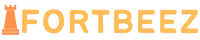How to Check Jio Net Balance: Easy Steps!
Are you a Jio user looking to check your Jio net balance but not sure how to do it? Don’t worry, you’re not alone. Many individuals often find it challenging to navigate through the various options available to check their data balance on their Jio network. In this comprehensive guide, we will walk you through the step-by-step process of checking your Jio net balance effortlessly.
Understanding Jio Net Balance
Before we delve into the methods of checking your Jio net balance, let’s first understand what net balance refers to in the context of Jio. Net balance essentially refers to the remaining data or internet usage available in your Jio account. It is crucial to keep track of your net balance to avoid any unexpected charges or inconvenience of running out of data.
Checking Jio Net Balance via MyJio App
One of the easiest ways to check your Jio net balance is through the MyJio app. Follow these simple steps to access your net balance:
-
Download the MyJio App: If you haven’t already, download the MyJio app from the Google Play Store or Apple App Store.
-
Login or Register: Open the MyJio app and either login to your existing account or register using your Jio number.
-
View Account Details: Once logged in, you will see various options on the home screen. Click on the ”View Account Details” or ”My Plans” section.
-
Check Net Balance: In the account details, you can view your data balance, validity, and other details related to your plan.
Checking Jio Net Balance via USSD Code
If you prefer not to use the MyJio app, you can also check your Jio net balance using a USSD code. Here’s how you can do it:
-
Open Dialer: Go to your phone’s dialer app.
-
Dial USSD Code: Dial the USSD code 333# or 33313*#
-
Check Balance: Follow the on-screen instructions to check your net balance.
Checking Jio Net Balance via SMS
Alternatively, you can check your Jio net balance by sending an SMS. Here’s what you need to do:
-
Compose SMS: Open your messaging app and compose a new SMS.
-
Type Message: In the message body, type ”BAL” and send it to 199.
-
Receive Balance: You will shortly receive a message with your net balance details.
Checking Jio Net Balance via Online Portal
If you prefer checking your Jio net balance through a web portal, follow these steps:
-
Visit Jio Website: Go to the official Jio website.
-
Login to Your Account: Login using your Jio number and password.
-
Check Balance: Navigate to the data balance or account details section to view your net balance.
Frequently Asked Questions (FAQs)
-
How often should I check my Jio net balance?
It is recommended to check your Jio net balance regularly to stay updated on your data usage and plan validity. -
Can I check my Jio net balance without internet connectivity?
Yes, you can check your Jio net balance using USSD codes or SMS even without an internet connection. -
What happens if I exceed my data limit on Jio?
If you exceed your data limit on Jio, your internet speed may reduce, or you may incur additional charges as per your plan. -
Are there any charges for checking Jio net balance?
No, there are no charges for checking your Jio net balance. It is a free service provided by Jio. -
Is there a limit to how many times I can check my Jio net balance?
There is no specific limit to how many times you can check your Jio net balance. You can check it multiple times as per your convenience.
In Conclusion
Keeping track of your Jio net balance is essential to manage your data usage effectively and avoid any disruptions in connectivity. By following the simple methods mentioned above, you can easily check your Jio net balance and stay informed about your plan details. Whether you prefer using the MyJio app, USSD codes, SMS, or the online portal, there are multiple convenient options available for you to stay updated on your Jio net balance.